Summary
Microsoft 365 Copilot is a powerful productivity tool that combines large language models (LLMs) with your data in the Microsoft 365 universe...
The struggle is real, we all strive to be more productive at work
Do you ever feel like you spend too much time on boring, repetitive tasks at work and not enough time on the exciting stuff that really ignites your creativity?
Do you ever wish you had a personal assistant who could help you with all the drudgery and leave you free to focus on the work that really matters?
Well, buckle your seatbelts, arm doors, cross-check and get ready to take off with Microsoft 365 Copilot.
What is Microsoft 365 Copilot?
Microsoft 365 Copilot is a powerful productivity tool that combines large language models (LLMs) with your data in the Microsoft 365 universe such as your calendar, emails, chats, documents, meetings, and more to help you turn your words into actions.
So what does Microsoft 365 Copilot actually do?
Copilot is integrated into the Microsoft 365 apps you use every day – Word, Excel, PowerPoint, Outlook, Teams to help you unleash your creativity, save you time and build your skills at the same time.
Enough of the infomercial spiel; let’s have a look at some of the things Copilot can do.
Microsoft 365 Copilot integration with Microsoft Word
Want a writing partner that’s always there to help you out? Say hello to Copilot in Word!
With just a short prompt, Copilot can create a first draft for you, using information from across your organisation. It can add content to existing documents, summarise text, and even rewrite entire sections to make it shorter and sweeter.
If you need help setting the right tone, Copilot’s got your back with suggestions ranging from professional to casual to thankful to help you nail that proposal, email, or *ahem* blog post!
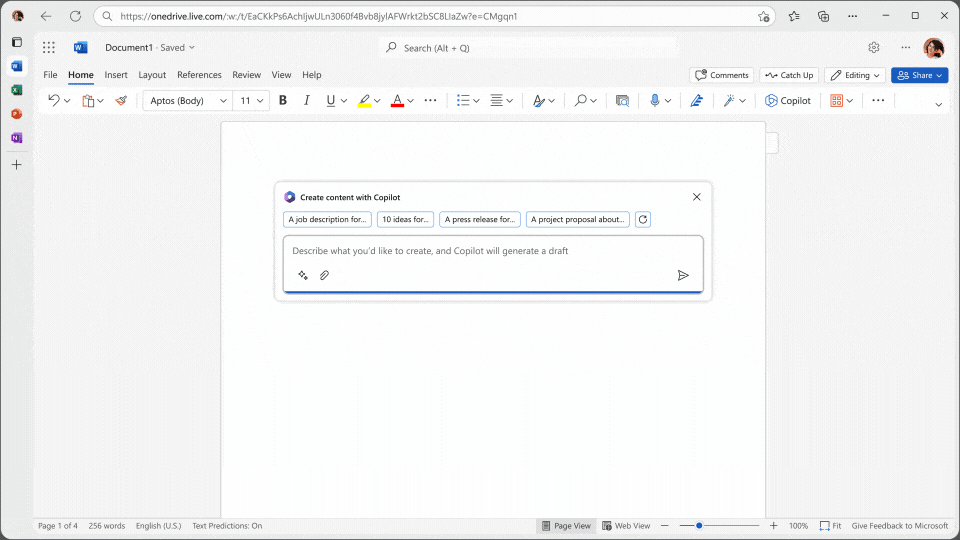
Microsoft 365 Copilot integration with Microsoft Excel
Ready to become a spreadsheet wizard? Simply ask Copilot questions about your data set in plain English, and it’ll show you patterns, correlations, and even propose what-if scenarios.
Plus, it can suggest new formulas based on your questions. With Copilot by your side, you’ll be exploring your data like a pro in no time.
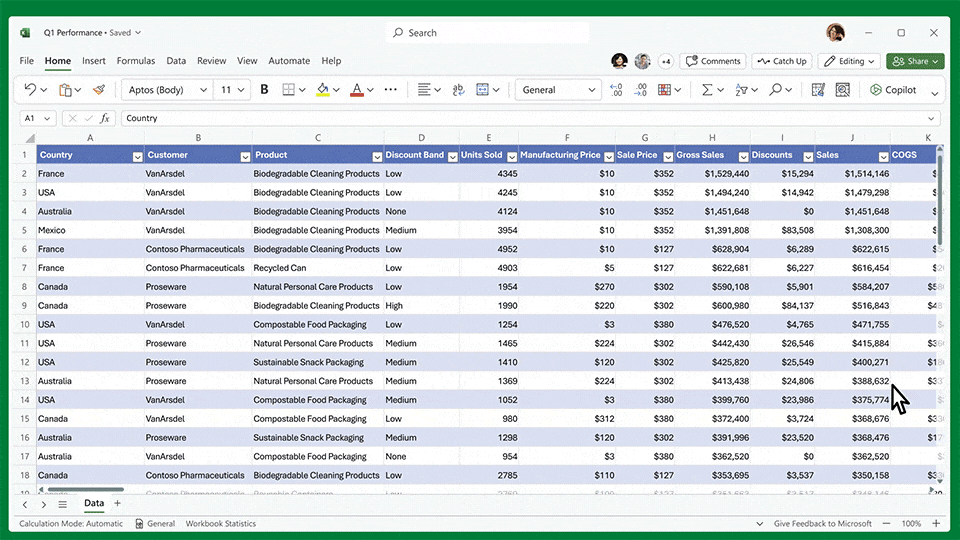
Microsoft 365 Copilot integration with Microsoft PowerPoint
Tired of spending hours putting together your PowerPoint presentations? Let Copilot handle it for you!
With Copilot, you can transform written documents into full-on presentations, complete with speaker notes and sources. Or, if you prefer, you can start a brand new presentation with just a simple prompt or outline.
Plus, you can condense those never-ending presentations with just one click and if you need to adjust anything, just use natural language commands to change up the layout, reformat text, and even time your animations and transitions.
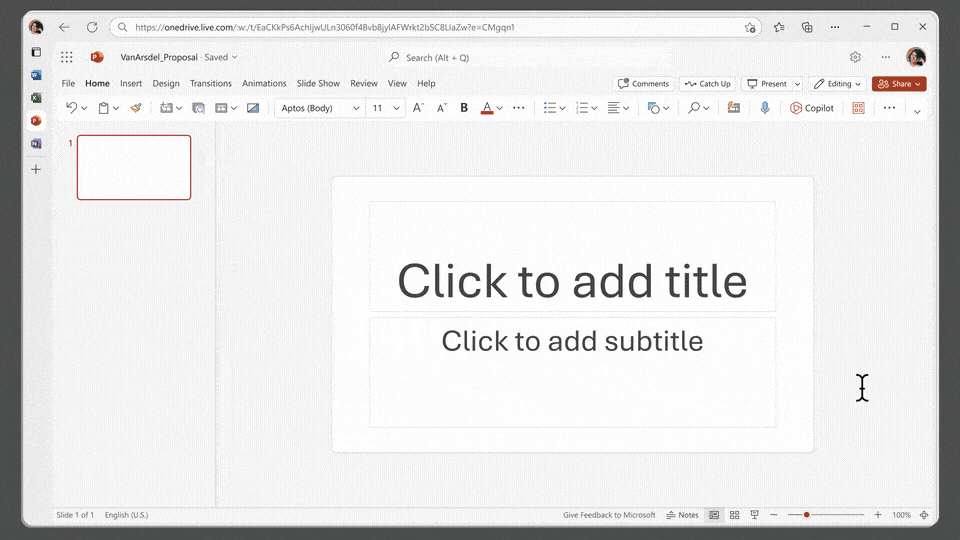
Microsoft 365 Copilot integration with Microsoft Outlook
Wading through endless email threads just to get to the point? Copilot in Outlook can help you communicate better, faster, and more efficiently.
It can summarise those lengthy, confusing email threads with multiple people, highlighting different viewpoints and unanswered questions.
If you need to respond, just use a simple prompt or turn your quick notes into polished, professional messages, pulling from other emails or content across Microsoft 365. So stop wasting time on email filtering and start communicating quicker and more effectively!
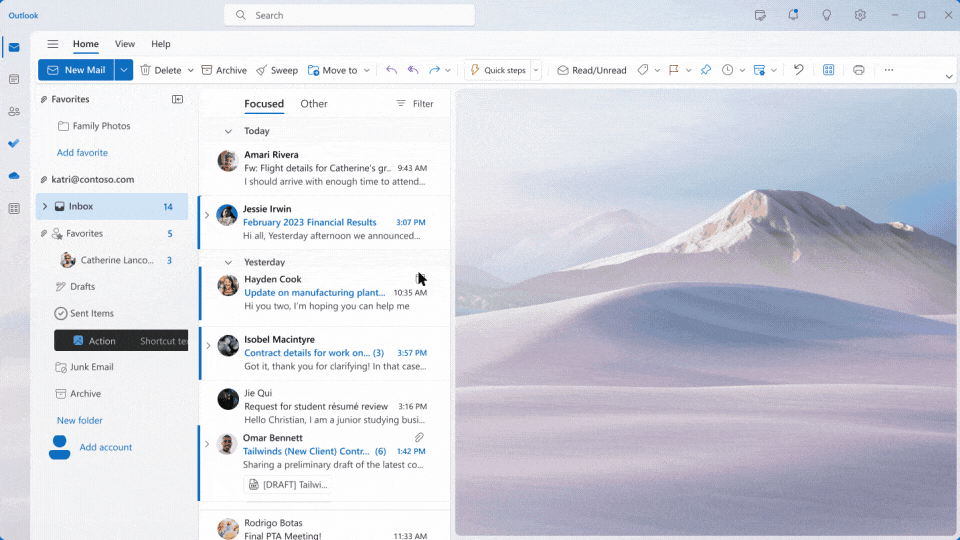
So what do we think of Microsoft 365 Copilot?
Copilot is the perfect tool to help boost productivity, efficiency and creativity at work.
With Copilot integrated into the Microsoft 365 apps you already use, such as Word, Excel, PowerPoint and Outlook, you can transform the way you work.
Whether you need help writing a proposal, analysing data, creating presentations or managing your emails, Copilot has got your back.
Even though the details are pretty high level at the moment, and we don’t have any solid dates for General Availability, this is definitely going to change the way we work for the better.
 Back
Back
