If you have never worked from home before, transitioning from the traditional office 9to 5er can be a little challenging for some people.
One of the biggest challenges is the absence of that office “vibe” which generally permeates a workplace. At home you’ll find much less chatter and banter to contend with which, depending on how you like to work, can either be fantastic or a bit of a shock to the system.
But there are many significant trade-offs and benefits of working from home, such asincreased autonomy. With no one watching over your shoulder day in and day out,you have more freedom to plan your days in a way that aligns with how you do your best work.
That being said, the onus is then on you to plan and manage your time in a way that allows you to:
- be productive
- deliver outcomes
- stay connected with team mates
- maintain a work/life balance
To help you achieve all of these and more, we’ve compiled a comprehensive list of Dos and Don’ts for when you are ready to start working from home…
10 things to do when you work from home
1. Get equipped with the right technology
You cannot work from home without a great remote work solution. This means you have the ability to access everything you would normally use in the office to do your work, including:
- software, such as Microsoft Word
- files and folders
- applications
- your direct phone line (via cloud telephony)
For this to happen, your organisation needs to be properly set up to enable remote working – for example, with cloud infrastructure and a unified communications solution. If your organisation has embraced remote working, these should already beavailable to you.
2. Get serious about ergonomics
Even though you are not working in the office, your organisation still has a responsibility to ensure your health and safety.
This includes proper ergonomics while you work, such as a:
- supportive chair positioned at the right height
- desk or workspace that is not too high or low
- mousepad or other extras to protect your wrists against repetitive strain injury
It’s also up to you to protect your health which means trying not to work from your bed or lounge, maintaining good posture, and getting up to walk around at least once every hour.
3. Set a morning routine
When you first start to work from home, you may feel compelled to be extra diligent and jump straight into it from the moment you open your eyes in the morning.
But as the novelty wears off, the one thing that may prevent you from dragging yourself to your desk late every morning is a good morning routine.
Ideally, try to set up a good morning routine from your first week of working from home. You can adjust it as you discover what works for you, and what doesn’t.
4. Schedule the hardest work for your most productive hours
This is something that generally applies in an office environment, but is vital when you work from home because of the ease of succumbing to distractions (think laundry, washing up, taking the dog for a walk, and so on).
If your brain is most switched on in the morning, make a point to do your most important work at that time. Alternatively if you get a boost of brain power in the afternoon (or the evening if your employer allows flexible hours), plan your most important work for then and leave the other hours for secondary tasks.
5. Take breaks
When you don’t have colleagues to go on a lunch break with you, or prompt you to take a break on your own, it’s easy to slip into bad habits like working 6 hours straightwithout taking any breaks at all.
Taking time out during the day is really important because it helps you re-fuel andreturn with more clarity so you can be more productive. It’s also bad for your health to sit for extended periods of time.
Try not to let yourself go more than an hour without getting up and walking around – even if you’re looking at your computer screen while pacing around your home office for a few minutes!
6. Talk to someone every day
One of the significant challenges for some people in working from home is a sense of isolation. Especially if you live alone, working from home removes the social benefits an office provides. If you rely on this social interaction, you should find ways to keep it up via your work’s communications platform.
On days when you have no scheduled video conferences, make a point to connect with someone (anyone) – such as a colleague, boss, client or friend – just to keep thehuman connection alive.
7. Step out and grab lunch every now and then
Although routine is crucial, it can be easy to get stuck in a rut and fail to get out and about enough when you work from home.
To counter this, try to add a Friday café lunch to your routine each week or fortnight. While it may not seem important at first, you may soon come to appreciate it as the one thing that is guaranteed to get you out of the house.
8. Share your progress to build trust
Remote work is relatively new for a lot of industries, and your team lead or manager may not have been trained on how to effectively manage a remote workforce.
If this is true for you, you need to be the one to build trust. Show your boss that even though you are not in the office, you can still deliver.
You don’t need to overwork yourself, or become obsessive about updating them on every little thing. But if you check in at the end of each day or week (depending on their appetite for risk), you may find they open up and begin to trust in the value ofallowing you to work remotely.
9. Reach out if you’re struggling
If you find yourself struggling personally or professionally while working from home, reach out for support as soon as possible.
Start with a friend, colleague or manager and if you need to discuss your feelings with a professional don’t be afraid to contact a therapist. Working from home is not for everyone, and if you are having a tough time it’s important to get on top of it quickly.
Different people benefit from different solutions, but keeping your mental health in mind should be a top priority when you work from home.
10. Walk away at the end of the day
When you work from home it’s easy to get carried away and work really long hours. After all, your computer is right there…so why not check your emails as soon as they come in?
The problem with this is you may start to find it difficult to know when work stops and other parts of your life begin.
If the beauty of remote working is more freedom and flexibility, try not to allow it to consume you otherwise you could experience burnout. Don’t be afraid to set boundaries so you have time for family, hobbies, and you.
5 things you shouldn’t do when you work from home
1. Don’t settle for bad systems
If you start working from home and find that you are hindered by poor connectivity, systems or processes that make it difficult to deliver, speak up.
When you struggle in silence, you limit your organisation’s ability to improve and better equip other staff with the best remote working solutions.
You don’t have to say it in a negative way, but be honest and give constructive feedback on any areas or technologies that need improvement.
2. Don’t get lax about accessing company data securely
When you work from home, your company is trusting you to follow their security practices and ensure the safety of confidential data.
So before heading to your local coffee shop and logging in via their public WiFi, make sure it’s OK with your employer.
If you spot security issues, such as a lack of two-factor authentication or other essential security elements for remote working, call it out straight away so they can take steps to address it.
3. Don’t let family or friends see your work as any less important
For people who don’t work from home, it can be tricky to understand why a person who does work from home can’t go out for lunch all the time or lend a helping hand at 2pm.
For all intents and purposes, remember that your work is just as it always was – andother people in your life should recognise that. So set clear boundaries about the times you work and are therefore unavailable, and you’ll find those closest to you will appreciate it.
4. Follow your normal work practices
After you have been working from home for some time, you may eventually find yourself struggling to focus or feeling less inspired to show up at the computer each day.
As with working in an office environment, this is often a sign that you need to take some leave. So rather than trying to push through it, let your boss know and organise a few days or a week off.
The same applies to other leave policies, such as sick days and carer days. Even though your work exists where you live, try to keep a professional hat on at all times and follow the normal workplace practices your employer has set up.
5. Don’t give up too soon
Give yourself a reasonable amount of time to adjust to working from home. Even if you believe it’s not for you at the end of the first week, don’t give up too soon.
Like any new habit, 12 weeks is a great timeframe to allow yourself to get truly settled into a new way of working. It will also help you discover if working from home is really suited to you – and if it is, you’ll be glad you didn’t give up after your first day!
If at the end of 12 weeks you find that working from home is definitely not for you, reach out to your boss and ask how you can transition back to working from the office (either full time or part time).
How do I work from home?
To start working from home, talk to your manager and discuss the logistics. You might ask how often you can work from home, what you need to make it happen, and how you will keep your organisation updated on how you are tracking.
If they agree, you will then need to get set up with a great digital workspace. Think of everything you need to access in the office to fulfill your duties, and what technology solutions your organisation has to enable this.
When you start to work from home, try to get into a routine that allows you to be as productive as possible. You may need to find ways to separate work and home so you maintain a good work/life balance. This may be as simple as having rules around how and when you get ready for work in the morning, and what time you shut down and mindfully transition into home life at the end of the day.
We’d love to assist you in transforming your communications. Whether it be from a legacy PBX system, a different VOIP system, or meeting rooms that no one will use because they take longer to set up than it does to have the meeting…IComm can help.
Reach out today, so we can help your business reach its potential.
Take a virtual tour of our Sydney Showroom here and explore what’s possible for your meeting space.
 Back
Back
