I was given a real Swiss army knife for my 21st birthday. Corkscrew, three different blades, tweezers, mini pliers, can opener, scissors, mini saw, all in one. It even had a toothpick - no kidding.
I truly loved that thing. I even named it 'Ted.' The name held no significance except that it had a name now, so it was special. The only problem was that I only ever used it as a blade, and sometimes the scissors. No offence to 'Ted,' but I was pretty convinced at that point that I’d never again see an object with so much potential be so underused.
Turns out I was wrong.
The world is flooded with under-utilised ‘things’… My gym membership. The other three burners on stove tops. Any setting above ‘3’ on the toaster.... The list goes on.
Then there’s my current most frustrating one: the Microsoft Surface Hub.
But first up, I’m going to take a big swig of the Kool-Aid here, and profess my love for these devices. Not only do they make me feel like I’m in an episode of NCIS with the touch-screen capabilities, but the list of features and benefits could make marketing teams collectively explode.
The more time I spent getting familiar with the Surface Hub, the more new things I learned and the more new ways I found to improve my workflow and collaborate efficiently. And best of all, it’s simple.
Then when I go and visit a customer, and see a Surface Hub, I get the tingles and like a kid chasing a puppy I ask about the Hub. “How is it? Do you use it ALLLLLL the time? Isn’t it amazing!?”
The response to my excited questions is often along the lines of, “Yeah, the whiteboard is great.” Or a similarly deflating, “It’s great to be able to cast to the screen so easily.”
And the realisation dawns on me - here we have the Swiss Army knife of collaborative devices; the overlooked toothpicks, corkscrews and can opener. Yet, in this case we’re not even regularly using the less useful small blade…Which essentially means the Surface Hub is now merely a very expensive device to cast to or use as a digital whiteboard.
With the imminent release of the Surface Hub 2 (if you haven’t seen it, it’s a very good-looking device, by the way), we have developed a Change Management program aimed specifically at the Surface Hub. Hopefully this will help you to get way more out of your Surface Hub than I got out of 'Ted.'
Based around the following four key pillars, IComm's Surface Hub Change Management program has been designed so that you can get the most out of your investment and learn to use those nifty mini saws and tweezers.
Usage Profiling
By profiling the team(s) who will be using the device, understanding their current and desired workflow, as well as the surrounding spaces, we formulate and deliver a more specific approach to training and support.
Super User Training
Super Users are integral to the adoption of any technology. Super Users become the ‘boots on the ground’ experts in the use of your Surface Hub. They receive deep-dive training in the advanced features of the Surface Hub, as well as the basic troubleshooting and support skills required.
User Training
Training sessions are conducted with a reduced group size of 4 to 6 users, which allows for a more interactive and hands-on training experience, as well as the ability to work one-on-one with users.
Forever Training
Forever Training means you have access to our training department to provide you with further training whenever the need arises. We return regularly for refresher training, to show new features and functionalities, as well as when on-boarding new staff.
While not everyone is going to use all of the tools that the Swiss Army deem useful, we can help with the understanding of how to use which tool in which situation, as well as pointing out that the toothpick is too big anyhow, so don’t stress too much about deploying it.
Make sure you get the most out of your Microsoft Surface Hub Army-Knife by embedding it as a part of your teams' workflows, rather than just as a whiteboard. I can even help you give the devices names so that you love them a little more. 😉
 Back
Back
