Summary
From 1st September 2022 there are changes to Microsoft Teams Room Licencing, both Standard and Premium licences have been retired. This article serves to provide guidance on what to expect.
Quick Overview of Changes
Microsoft Teams Rooms Basic
- Basic is free for up to 25 devices
- Basic does not include the following features
- Front Row
- Chat
- Intelligent cameras and speakers
- Dual screens
- Teams Panel
- PSTN Calling
- Basic does not include Azure AD Premium P1 – This is required for conditional access policies.
- The Basic license covers MTR Android devices with a touch console as one device sharing one account
- Basic licences support MTR Android, MTR Windows, and Surface Hub
Microsoft Teams Rooms Pro
- No Microsoft people-based managed service team, this was a previous feature included in Microsoft Teams Room Premium
- Pro unlocks all current features and future features
- Includes Intune and Azure AD P1
- Microsoft Teams Rooms Managed Services portal which includes advanced health monitoring
- $10 USD Discount vs Microsoft Teams Room Premium
Details of Changes
From 1st September 2022 there are changes to Microsoft Teams Room Licencing, both Standard and Premium licences have been retired. This article serves to provide guidance on what to expect.
Do I need to change my existing Teams Rooms licences?
Yes, Microsoft Teams Room Standard and Premium licences will no longer be purchasable for new rooms. You will now need to use a Basic or Pro licence. Once your licence term expires for your existing licences, you must move to Basic or Pro.
You can have a mix of both Basic and Pro licenced rooms. However only Pro features such as management will be available for the Pro licenced rooms.
When will I have to change my existing Microsoft Teams Room licences?
Any existing licences will be valid until the contract time ends (typically a year from the initial purchase if buying directly from Microsoft). Customers with volume licence agreements will be able to continue using and buying Microsoft Teams Room Standard licences until their licence agreement expires.
Can user licences (E1, E3, E5 etc) be used for Microsoft Teams Rooms or Teams Room Panels?
Accounts with user licenses will be blocked from sign-in in on Teams Rooms systems after July 1st, 2023.
If you are running an Android device for personal use, for example, a Teams Display in a personal office, this is OK to run signed in as a user with a user licence (E3, E5 etc.). This will run the device in a personal mode; it won’t be part of the MTR management portal.
Can Azure AD Premium P1 and Microsoft Teams Phone System add-on licences be used with a Basic licence?
This currently works at launch but is not supported, like using a user licence. A Pro licence needs to be used to enable these features.
Can I make PSTN calls with a basic licence?
No, you will need a Pro licence
Where can I get the Teams Room Basic Licence?
The $0 Microsoft Teams Room basic licence will be available from the Microsoft 365 Admin portal. There is a limit of 25 per tenant.
Licence breakdown and comparison
Standard and Premium feature breakdown – OLD Licencing Model
Microsoft Teams Rooms Standard
- Microsoft Teams
- Teams Phone
- PSTN Audio Conferencing
- Intune
- Azure AD P1
Microsoft Teams Rooms Premium
- Microsoft Teams
- Teams Phone
- PSTN Audio Conferencing
- Intune
- Azure AD P1
- Microsoft Teams Rooms Management Console
- Room Planning / Inventory Management
- Remote Managed Operations, security, and support from Microsoft
Basic and Pro feature breakdown – NEW Licencing Model
*Microsoft Teams Rooms Pro– $48 USD per device per month or $40 USD per device with an annual commitment
Microsoft Teams Rooms Basic
- Meeting join
- Join Teams meetings with 1-touch, proximity, and meeting ID
- Start ad hoc meetings from the room
- Direct Guest Join for Zoom and Webex meetings
- Share and collaborate
- Share and view all Teams content types
- Teams video gallery with multiple layout options
- Make and receive peer-to-peer and group calls (VoIP)
- Security & Compliance
- Secure operating system
- System level security (Secure boot. Assigned Access mode, etc.)
- Device management
- Teams Admin Center enrolment and inventory
- Automatic software updates
Microsoft Teams Rooms Pro
- Meeting join
- Join Teams meetings with 1-touch, proximity, and meeting ID
- Start ad hoc meetings from the room
- Direct Guest Join for Zoom and Webex meetings
- Join meetings across Microsoft clouds (commercial to GCC)
- Teams Panel (room check-in)
- Share and collaborate
- Share and view all Teams content types
- Content Capture Camera – webcam to capture content from physical traditional whiteboards
- Meeting engagement
- Teams video gallery with multiple layout options
- Front row
- Chat, Loop content
- Together mode
- Large gallery (up to 50 videos)
- Split gallery across 2 screens
- Calling
- Make and receive peer-to-peer and group calls (VoIP)
- Microsoft 365 Phone System / Teams Phone
- PSTN Calling (Add on a Calling Plan, Operator Connect or Direct Routing)
- Intelligent audio & video (features may require additional specific peripherals)
- Intelligent Speaker live transcript with speaker identification
- Multi-stream people feed for intelligent cameras (roadmap)
- Multi-camera support
- Panoramic room view
- Remote PTZ controls (roadmap)
- AI noise suppression
- People counting
- Security & Compliance
- Secure operating system
- System level security (Secure boot. Assigned Access mode, etc.)
- Azure AD Conditional Access policies
- Device management
- Teams Admin Center enrolment and inventory
- Automatic software updates
- Detailed system and configuration information
- Peripheral health management
- Remote configuration
- Device history and activity
- ITSM integration
- Custom health alerts
- Device analytics
- Application updates and Al-powered remediation service
There is not a 1:1 direct mapping of features between Standard and Basic, a basic summary of each licence as follows
Microsoft Teams Rooms Basic
Basic features, limited to 25 devices per tenant. Basic experience, limited features. Microsoft positions Basic as for the SMB or for smaller
Basic license offers core meeting experiences. This licence is appropriate for organisations who do not need the management or advanced features.
Microsoft Teams Rooms Pro
All features available, remote management, bulk actions, real time device and meeting analytics, reporting and new features.
 Back
Back
