Last week at Microsoft Ignite 2019, I was lucky enough to be able to listen to a number of industry professionals discuss some new announcements around all Microsoft products. Of great interest to me were the discussions around Microsoft Teams and in particular, what will impact voice and video.
I came away with so many takeaways in general, and really, it was just great to see how truly SOLID our Microsoft Community is. Even the simple luxury of just sitting down for dinner and using those opportunities as a place to explore topics that some of us felt we needed a new viewpoint on - that was truly priceless.

But, specifically around what we do here at IComm, I was particularly keen on many of the announcements around all things voice and video with Microsoft Teams. So, here are my Top 5 Takeaways for Voice and Video with Microsoft Teams from Microsoft Ignite 2019.
*** Below I've linked to the session videos for your easy access, and where available, to the speakers' twitter profiles so you can follow them for more updates in this space.
Enhancements coming to call queues in Microsoft Teams
We've helped many client organisations move from OCS to Lync, and Lync to Skype for Business, or PABX to Skype for Business. Very important for our work at IComm is now the move from Skype for Business over to Teams. A big issue (from the voice perspective) that we are currently facing is that call queues here in Australia have a 3 to 5 second delay before speech is established when receiving a call from the call queue.
So, for clients that rely heavily on call queues in their Skype for Business environment, that lack of feature parity has been a major barrier, and understandably so. Three to five seconds might not sound like much, but when you're waiting for a call to be put through, that silence or dead air feels far worse than you think. And, as a result, it can be a massive cause of callers hanging up the call before the user picks up their end of the line.
In the session "VCE10: Calling in Microsoft Teams," Paul Cannon from Microsoft announced that the way call queues handle calls will be changed to use a meeting-based approach. With this change, this delay is expected to be significantly reduced or even cease to exist. Even more exciting, is that this is slated to be fixed by the end of year!
Microsoft Teams (Office 365) is never “done”
UK-based Microsoft MVP, Tom Arbuthnot, led session "THR2069: Microsoft Teams: Real-World Tips for Success," a session that was heavily focused on how to deliver the best Teams deployment. It was a great session that really reaffirmed for me that IComm’s approach to deploying Microsoft Teams, with our heavy focus on change management and planning, was exactly what we should be doing.
But one of the key things that resonated with me from Tom's session was that a Teams deployment is never done, and should always be thought of as an ongoing project. This wasn't a surprise, considering that technology changes at the speed of light these days, and change is constant, but his slide showing the approach drove the point home.
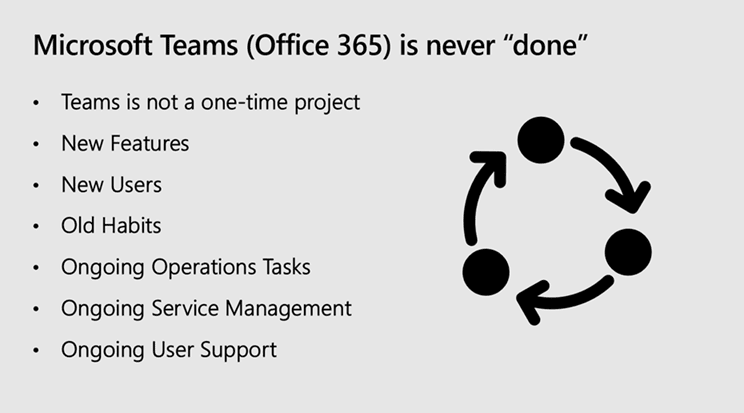
*** Shameless self-promotion: This was even more fantastic, especially with the launch of our new change management offering, Evolve. As an ongoing part of a managed services agreement, Evolve is our Forever Change Management. That agile mindset is firmly entrenched with how we work with our clients - and is key to ensuring consistent adoption of technology across an organisation.
Call quality improvements over poor network connections
In "MTG20: What's New for Microsoft Meetings," a session run by Jigar Dani and James Skay, a demonstration of the existing code with speech at 50% packet loss, showed that the previous audio quality of voice for Microsoft Teams was not good enough. Their demonstration showed that improvements had been made with new code showing clear and understandable audio quality. This feature will roll out soon according to Jigar and James, though it’s worth noting that it is still a good idea to complete a network assessment before deploying Microsoft Teams for speech.
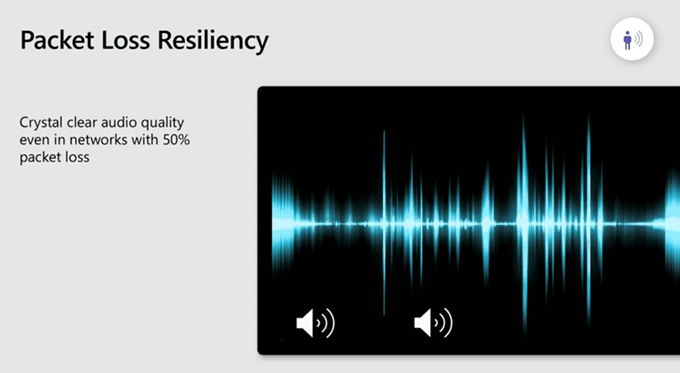
Video interop coming to Microsoft Teams Room (MTR) systems and coordinated join (Surface Hub and MTR)
A huge announcement to come out of Microsoft Ignite 2019, in session "MTG30: Microsoft Teams Rooms deployment for an inclusive and enhanced meeting room" was that the MTR solutions will be able to do one-touch joins into Zoom and Webex Meetings (using the web client). This was one of many things demonstrated on stage by Greg Baribault, James Corso, and Christian Schacht, and is due to be released in 2020.
The demonstration also showed the solution having the ability to use MTR and Surface Hub together to do a coordinated join, where the end user hits the join button on either the MTR or Surface hub and both devices join, with the MTR doing voice and video and the Surface Hub doing whiteboarding.
Video Collaboration Bars are coming to Microsoft Teams
And finally, also during "MTG30: Microsoft Teams Rooms deployment for an inclusive and enhanced meeting room," it was announced that two vendors will release a Video Collaboration Bar (Poly and Yealink). Due during the middle of next year, some people are calling this MTR Mini. From Yealink, this can be used as an all in one device with a touch screen or with remote control, or in Poly’s case, people can use either a touch panel and or Poly Trio.
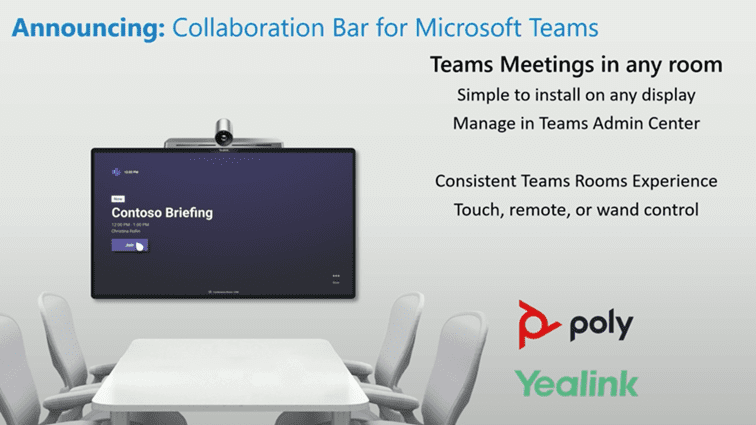
There’s no doubt there are quite a few exciting updates and solutions soon to be released, which will be sure to improve how we use voice and video with Microsoft Teams, so if you haven’t already got your business using Microsoft Teams, now is the time.
If you need to have a chat with someone about your Microsoft Teams Journey, please reach out. Find me on twitter at https://twitter.com/jomeara_aus or send me an email at [email protected].
And for more news on Microsoft Ignite 2019, visit:
- Microsoft Ignite 2019: Book of News
- Every major Microsoft Teams update from Ignite 2019
- 7 new features coming to Microsoft Teams
 Back
Back
