Challenges of the Modern Workplace
The modern workplace, the workplace of the future, modern ways of working, agile ways of working... You'd have to be living under a rock to have not heard of these, and while as great as these buzz words are, they do pose a different sort of challenge.
Noise.
The world of open plan offices means disruptions at every corner.
So the questions is, how do we maintain focus at the task at hand while our noisy co-worker (not naming any names) proceeds to speak at 200 decibels? Or if that same person is trying to get your attention thinking you're not on the phone even though you are? Do we maintain the status quo of awkwardly pointing at our headset and mouthing the words "on the phone" with a fake smile hiding the frustration of those precious seconds lost as the person on the other end continues, none the wiser. Think about how much productivity has been lost collectively in those few seconds, and not just after you've shooed your colleague away what about the time it take it get your train of thought back and actually remember what you were doing and saying?
How do we maintain focus on our task at hand when open offices mean disruptions at every corner?
If you're experiencing these issues, you're not alone. Even big companies with huge change management processes, HR departments, and modern workplace specialists face this common-yet-annoying issue. The scenario typically goes something like this; office relocation, different ways of working practice, and the introduction of millennials in the work place (damn Millennials).
So how do we solve these issues? Go back to cubicles? The introduction of Millennials in the work place has all but abolished the humble office: Gen Y wants to work in cliché offices which resemble more play centres than places of business. (For the record: I'm a Millenial.)
Introducing: The Status Indicator
One option that could alleviate some of these issues is the introduction of a status indicator.
How does it work? I thought you'd never ask! It's easy. USB plug in, download software, and you have a glowing, unmissable dome on your desk. Green = available, red = busy/on a call.
How fantastically simple! You can thank Plenom's IT Man for this.
Alpha and Omega
Plenom's Kuando Busylight comes in a two flavours: the Alpha, and the Omega.

The Alpha is a stick with an LED light on the very tip, and the base can be mounted flat or on the side of a wall or cubicle or monitor.

The Omega is a dome and the whole unit glows.
The units' integration with Skype for Business means that the light doesn't just change colour when on a call but also when you are receiving instant messages, you are in a meeting/or appointment, or even presenting, as the information is being transmitted via your Skype status. In-built speakers also provide sound alerts, perfect if you have rolled out Skype for Business with desktops which don't have speakers.
Use Case: What About Missed IMs and Calls?
One of our clients was experiencing this exact issue: missed IMs and calls. Tabcorp had just rolled out Skype For Business, had swapped users' handsets for headsets, and away they went. Seemed pretty straight forward. However, the monitors/desktop PCs they were using did not have audio/speakers. If a user was speaking to a colleague, facing away from their desk and not facing their screen, how were they to know a call was coming? Management decided that staff answering incoming calls was probably a good, and very important thing. A business decision I think any person can agree with.
After assessing what issues we needed to solve for, it made logical sense to look at the Busylights. The standard features of reliable presence indication, missed notifications, and active ringing made the Busylights the perfect solution. Tabcorp then rolled out 1022 Kuando Busylight units to all staff in Melbourne.
Colours, ringtones and sounds are all customisable via the desktop icon, a feature which Tabcorp found very useful. Obviously when deploying something to this many people, personal preference is different among individuals. Some users like the ringing, some would just prefer the flash, some like one ringtone, others like another... it's completely up to the individual or the company from an IT admin perspective. In the case of Tabcorp, they left this decision up to the users.
Busylights: Practical and Attractive
So far so good for Tabcorp. Definite win in overcoming an unforeseen challenge to the modern workplace with a really easy, practical, and attractive solution.
Most of our staff here at IComm and Halcyon use Busylights as well. We might only have a few dozen employees compared to Tabcorp's thousands, but these issues abound no matter the volume of people. We all need the ability to ensure we are on task, and able to focus when needed... and still ensuring we aren't missing important notifications. Busylights tick the boxes.
Just Summed Up:
Busylights:
- Are a USB device that syncs with your Skype For Business (or Lync if you're still on Lync) status
- Reportedly have support coming sometime in the new year for Teams status
- Are a visual presence indicator
- Have a flash AND a ringer for calls and IMs
- Have a "Message Waiting" indicator
- Have two main models, the Alpha and the Omega
- Have additional call handling tools including customisation of status colours, and ringtones.
Next step?
If you'd like to have a demo of Kuando Busylights, reach out and let's have a chat. 1300 881 641 or [email protected]
-
 Back
Back
