By Justin O’Meara, Senior UC Architect at IComm Australia
Today’s modern workplaces are requiring workers to be more connected with their closest colleagues, clients and partners. With improvements in technology over the years, the need for sit down meetings has become far less necessary. Businesses are adopting team collaboration platforms, specifically cloud instant messaging tools, as a way to reorganise and improve their communication networks.
Team collaboration platforms typically include tools such as voice calls, video conferencing, email integration, instant messaging, persistent chat, social networking, online meetings, document collaboration and content management systems. The most important tools vary greatly depending on the type of business the users are in, the type of customers they have and the IT environment surrounding them. But what is consistent, is that organisations are utilising cloud messaging tools as their central pillar in a new unified communications and collaboration strategy.
The question a lot of businesses are asking is, why cloud messaging? The simple reason is convenience. The ubiquitousness of mobile communication means that anyone (in theory) in the business can send and receive an instant message at almost any time. When messaging is used as the base for enterprise communication, there are more lines of communication open and at more times. From there things like voice, video and file sharing come into use to drive team collaboration further.
The first move toward a truly collaborative team is a messaging first communications strategy. When teams use messaging as the first contact in collaboration, we have noticed much higher adoption of document or file sharing, and collaboration tools like whiteboarding and simultaneous document editing. Also, a vital tool in making this possible is the contextual search function available in platforms like Microsoft Teams that allow users to simply enter keywords and connect with files and previous group chat history that pertain to the search term. This function saves time spent scrolling back days, weeks or even months through thousands of group chat messages.
If your business is new to team messaging platforms, it is best to start with a small team first before rolling it out company-wide. After that, ensure that you create a small number of different teams, with content, before going live. The most important thing to do is invest in training staff on the features and best practice. Without training, chat and messaging seems like a confusing and chaotic place, with training it will become the first application they open in the morning.
Justin O’Meara regularly tweets about communications, collaboration and Skype for Business. Follow him here at @jomeara_aus
 Back
Back
